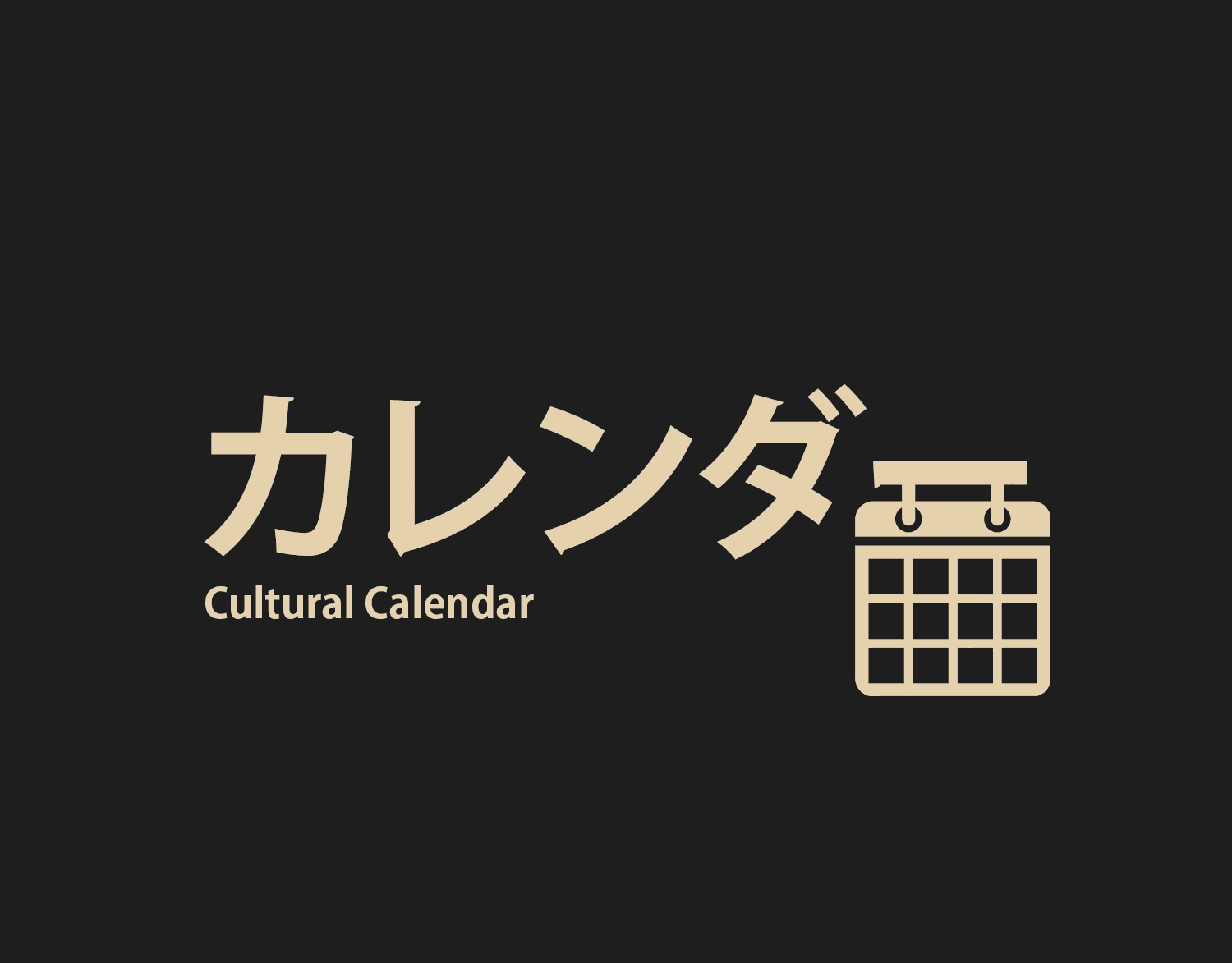(2021 - 2025)
Selected
Selected
Selected
Works
Works
Works
02
//FAQ
Concerns
Frequently
Asked Questions
01
What industries do you specialize in?
02
What design tools do you use?
03
How long does a typical project take?
04
Do you offer revisions?
05
Can you work with my development team?
06
Do you provide coding services?
02
//FAQ
Concerns
Frequently
Asked Questions
01
What industries do you specialize in?
02
What design tools do you use?
03
How long does a typical project take?
04
Do you offer revisions?
05
Can you work with my development team?
06
Do you provide coding services?
02
//FAQ
Concerns
Frequently
Asked Questions
01
What industries do you specialize in?
02
What design tools do you use?
03
How long does a typical project take?
04
Do you offer revisions?
05
Can you work with my development team?
06
Do you provide coding services?
//FAQ
Concerns
Frequently
Asked Question
What industries do you specialize in?
What design tools do you use?
How long does a typical project take?
Do you offer revisions?
Can you work with my development team?
Do you provide coding services?
Let'S WORK
TOGETHER
BASED IN Ottawa, Canada

UX /UI Developer + DIgital Designer
Let'S WORK
TOGETHER
BASED IN Ottawa, Canada

UX /UI Developer + DIgital Designer
Let'S WORK
TOGETHER
BASED IN Ottawa, Canada

UX /UI Developer + DIgital Designer
Let'S WORK
TOGETHER